Here are the Code examples of this chapter. You can compile them online right on this web page by pressing the Typeset / Compile button. You can also edit them for testing, and compile again.
For a better view with the online compiler, I sometimes use \documentclass[border=10pt]{standalone} instead of \documentclass{article}. Instead of having a big letter/A4 page, the standalone class crops the paper to see just the visible text without an empty rest of a page.
Any question about a code example? Post it on LaTeX.org, I will answer. As forum admin I read every single question there. (profile link).
Creating a bulleted list
\documentclass{article}
\begin{document}
\section*{Useful packages}
LaTeX provides several packages for designing the layout:
\begin{itemize}
\item geometry
\item typearea
\item fancyhdr
\item scrpage-scrlayer
\item setspace
\end{itemize}
\end{document}
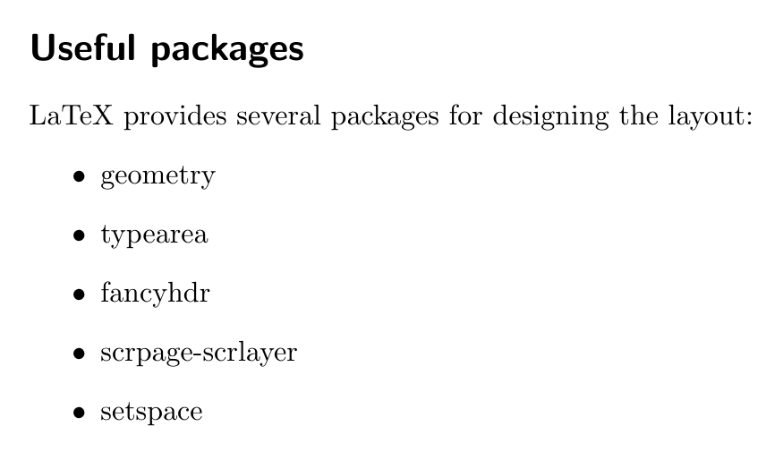
Figure 4.1
A bulleted list with two levels
\documentclass{article}
\begin{document}
\section*{Useful packages}
LaTeX provides several packages for designing the layout:
\begin{itemize}
\item Page layout
\begin{itemize}
\item geometry
\item typearea
\end{itemize}
\item Headers and footers
\begin{itemize}
\item fancyhdr
\item scrpage-scrlayer
\end{itemize}
\item Line spacing
\begin{itemize}
\item setspace
\end{itemize}
\end{itemize}
\end{document}
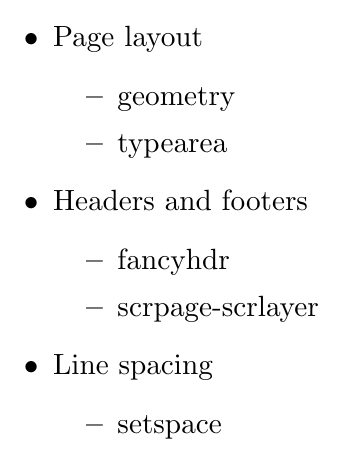
Figure 4.2
Building an enumerated list
\documentclass{article}
\begin{document}
\begin{enumerate}
\item State the paper size by an option to the
document class
\item Determine the margin dimensions using one
of these packages:
\begin{itemize}
\item geometry
\item typearea
\end{itemize}
\item Customize header and footer by one
of these packages:
\begin{itemize}
\item fancyhdr
\item scrpage-scrlayer
\end{itemize}
\item Adjust the line spacing for the whole document
\begin{itemize}
\item by using the setspace package
\item or by the command
\verb|\linespread{factor}|
\end{itemize}
\end{enumerate}
\end{document}
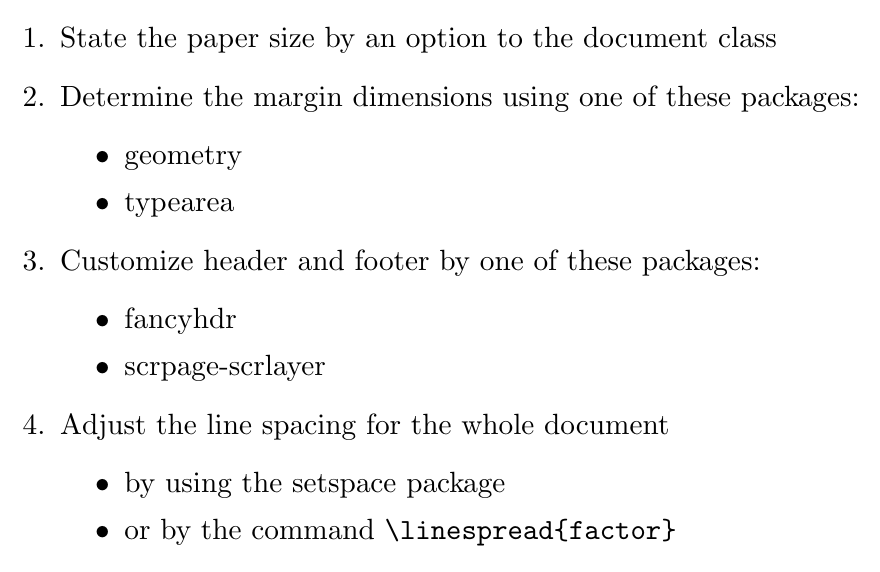
Figure 4.3
Producing a definition list
\documentclass{article}
\begin{document}
\begin{description}
\item[paralist] provides compact lists and list
versions that can be used within paragraphs,
helps to customize labels and layout.
\item[enumitem] gives control over labels
and lenghts in all kind of lists.
\item[mdwlist] is useful to customize description
lists, it even allows multi-line labels.
It features compact lists and the capability
to suspend and resume.
\item[desclist] offers more flexibility in
definition list.
\item[multenum] produces vertical enumeration in
multiple columns.
\end{description}
\end{document}
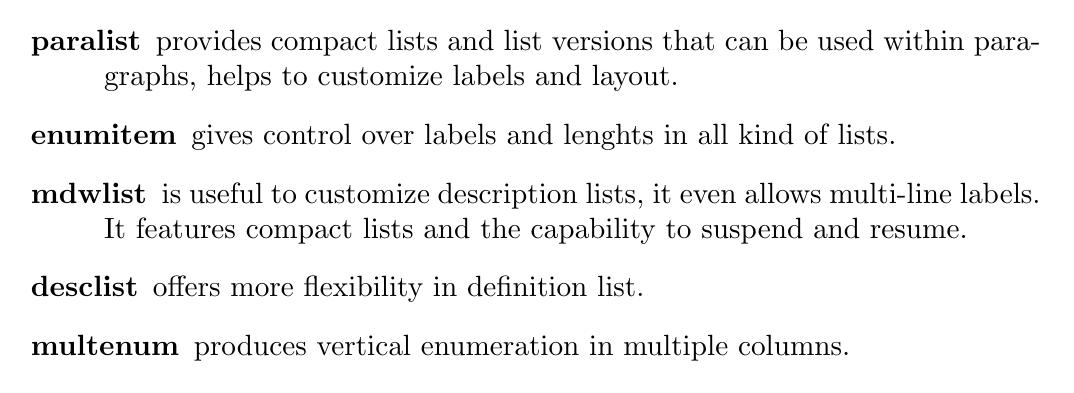
Figure 4.4
Getting compact lists
\documentclass{article}
\usepackage{paralist}
\begin{document}
\begin{compactenum}
\item State the paper size by an option to
the document class
\item Determine the margin dimensions using one
of these packages:
\begin{compactitem}
\item geometry
\item typearea
\end{compactitem}
\item Customize header and footer by one
of these packages:
\begin{compactitem}
\item fancyhdr
\item scrpage-scrlayer
\end{compactitem}
\item Adjust the line spacing for the whole document
\begin{compactitem}
\item by using the setspace package
\item or by the command \verb|\linespread{factor}|
\end{compactitem}
\end{compactenum}
\end{document}
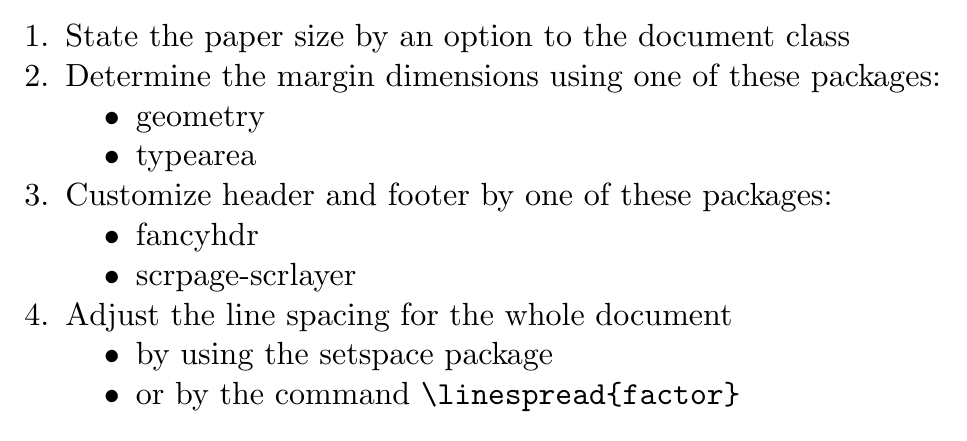
Figure 4.5
A list within a paragraph
\documentclass{article}
\usepackage{paralist}
\begin{document}
\begin{compactenum}
\item State the paper size by an option to
the document class
\item Determine the margin dimensions using one
of these packages:
\begin{compactitem}
\item geometry
\item typearea
\end{compactitem}
\item Customize header and footer by one
of these packages:
\begin{compactitem}
\item fancyhdr
\item scrpage-scrlayer
\end{compactitem}
\item Adjust the line spacing for the whole document
\begin{compactitem}
\item by using the setspace package and one
of its options:
\begin{inparaenum}
\item singlespacing
\item onehalfspacing
\item double spacing
\end{inparaenum}
\item or by the command \verb|\linespread{factor}|
\end{compactitem}
\end{compactenum}
\end{document}
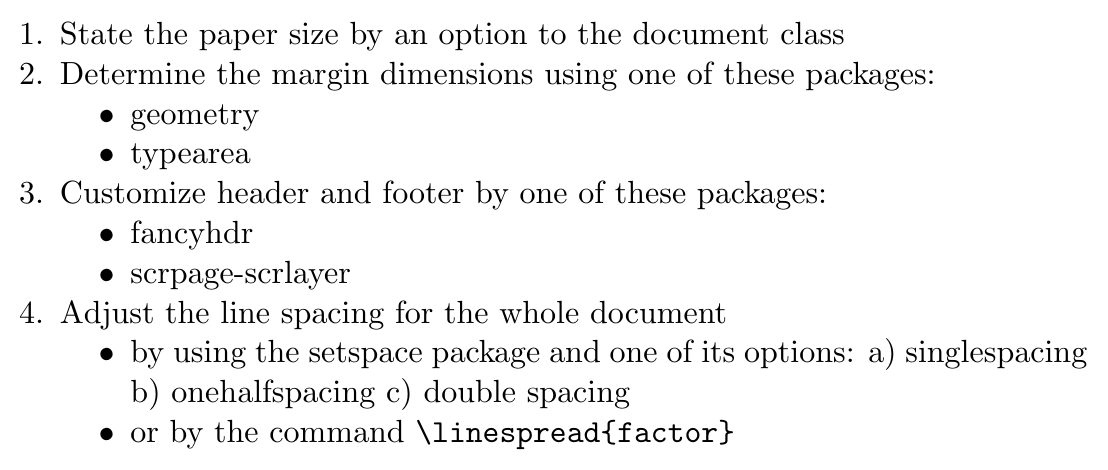
Figure 4.6
Choosing bullets and numbering format
\documentclass{article}
\usepackage{enumitem}
\setlist{nosep}
\setitemize[1]{label=---}
\setenumerate[1]{label=\textcircled{\scriptsize\Alph*},
font=\sffamily}
\begin{document}
\begin{enumerate}
\item State the paper size by an option to the
document class
\item Determine the margin dimensions using one of
these packages:
\begin{itemize}
\item geometry
\item typearea
\end{itemize}
\item Customize header and footer by one of these
packages:
\begin{itemize}
\item fancyhdr
\item scrpage-scrheader
\end{itemize}
\item Adjust the line spacing for the whole document
\begin{itemize}
\item by using the setspace package
\item or by the command \verb|\linespread{factor}|
\end{itemize}
\end{enumerate}
\end{document}
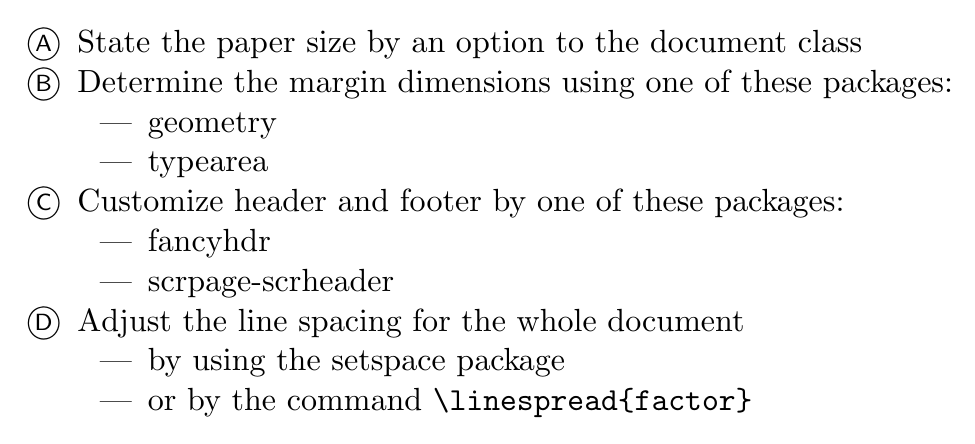
Figure 4.7
Resuming a list
\documentclass{article}
\usepackage{enumitem}
\setlist{nosep}
\setitemize[1]{label=---}
\setenumerate[1]{label=\textcircled{\scriptsize\Alph*},
font=\sffamily}
\begin{document}
\begin{enumerate}
\item State the paper size by an option to the
document class
\item Determine the margin dimensions using one of
these packages:
\begin{itemize}
\item geometry
\item typearea
\end{itemize}
\item Customize header and footer by one of these
packages:
\begin{itemize}
\item fancyhdr
\item scrpage-scrheader
\end{itemize}
\end{enumerate}
\noindent\textbf{Tweaking the line spacing:}
\begin{enumerate}[resume*]
\item Adjust the line spacing for the whole document
\begin{itemize}
\item by using the setspace package
\item or by the command \verb|\linespread{factor}|
\end{itemize}
\end{enumerate}
\end{document}
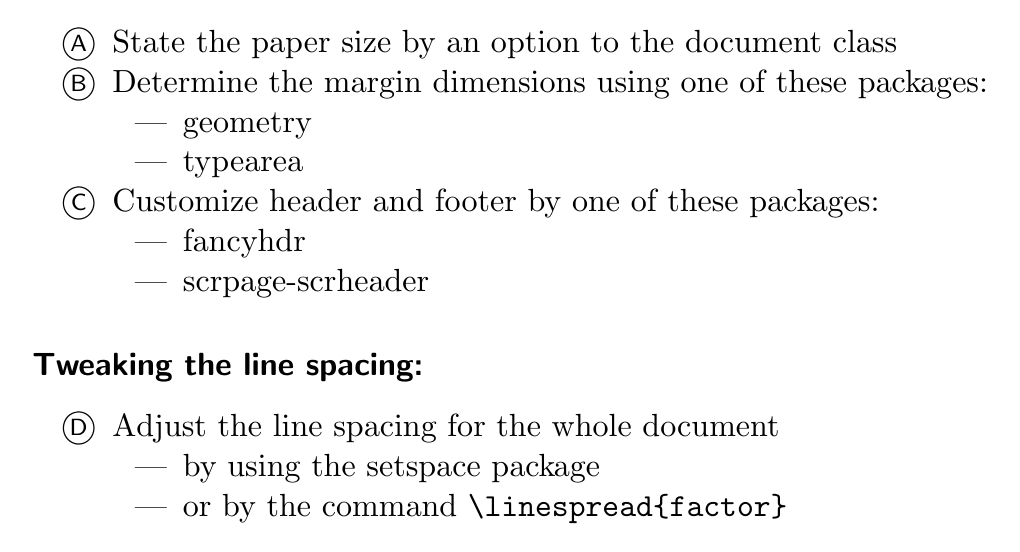
Figure 4.8
Layout of lists
\documentclass[12pt]{article}
\usepackage{layouts}
\begin{document}
\listdiagram
\end{document}
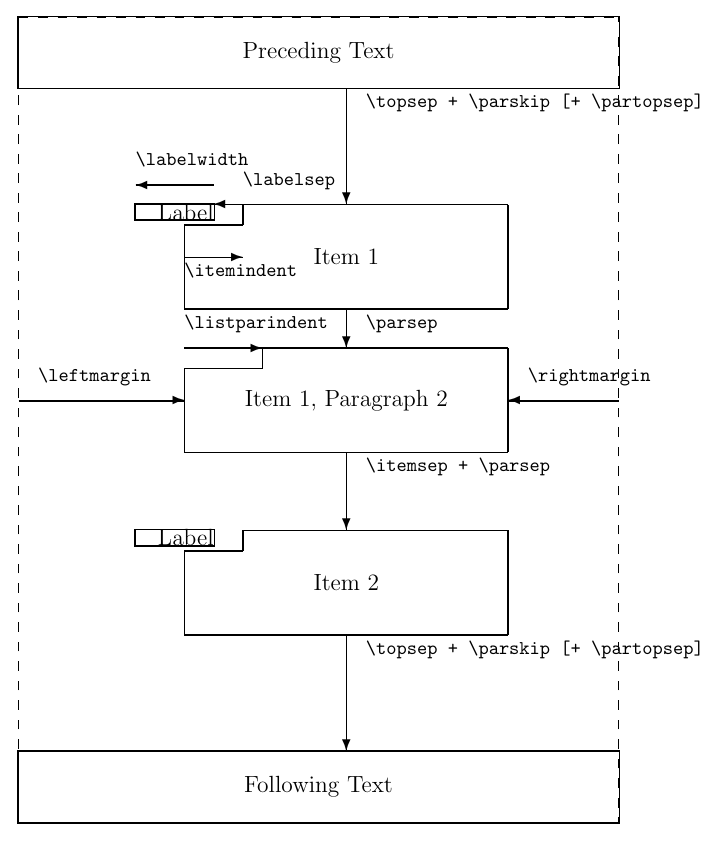
Figure 4.9
This code is available on Github. It is licensed under the MIT License, a short and simple permissive license with conditions only requiring preservation of copyright and license notices.
Go to next chapter.